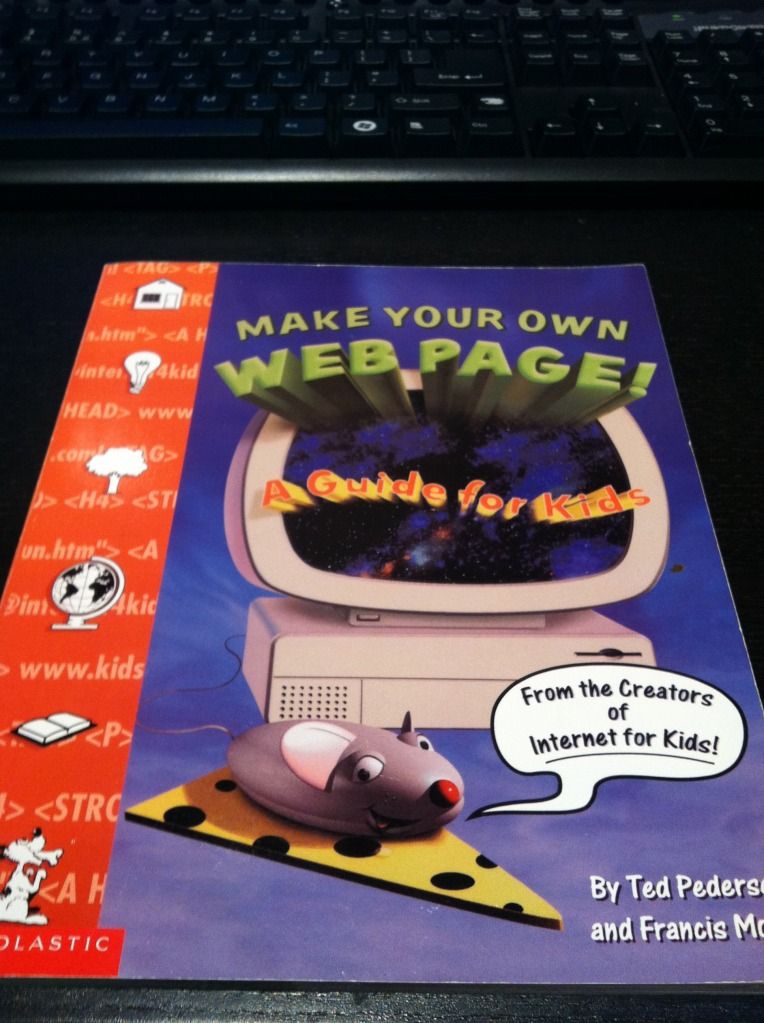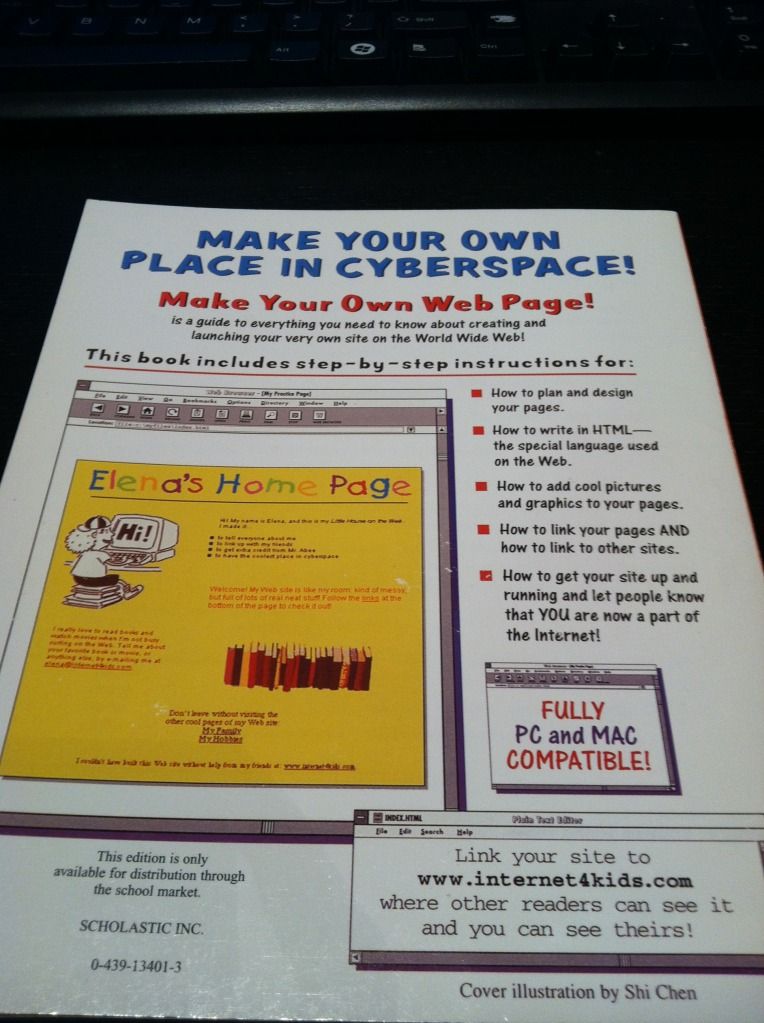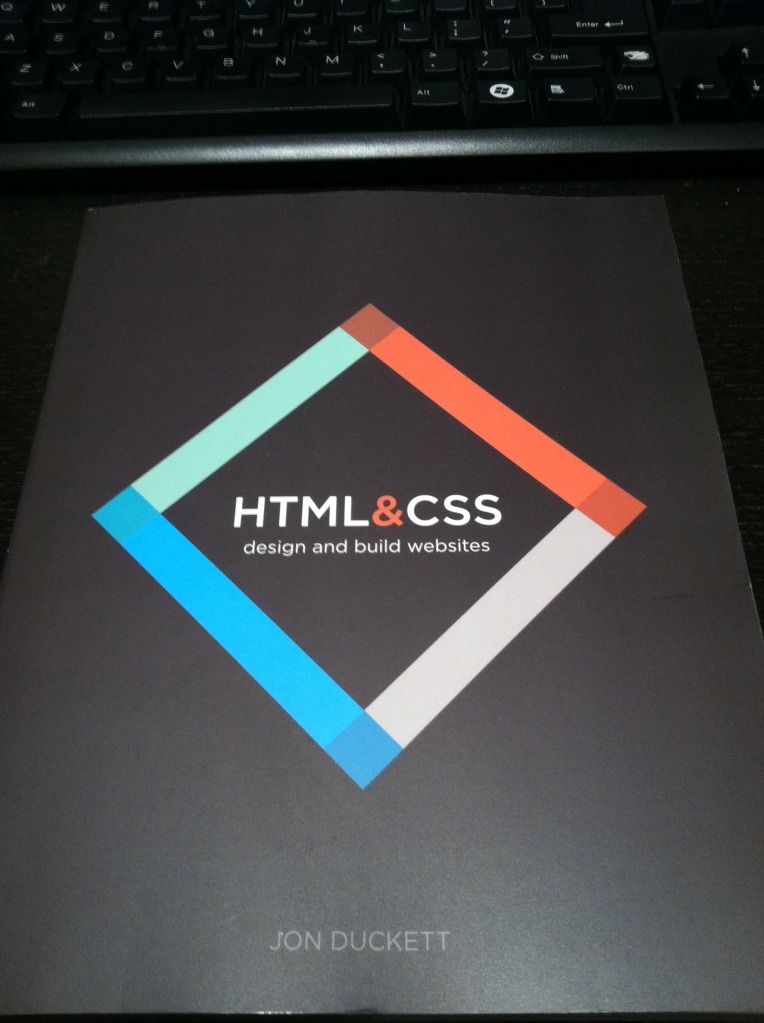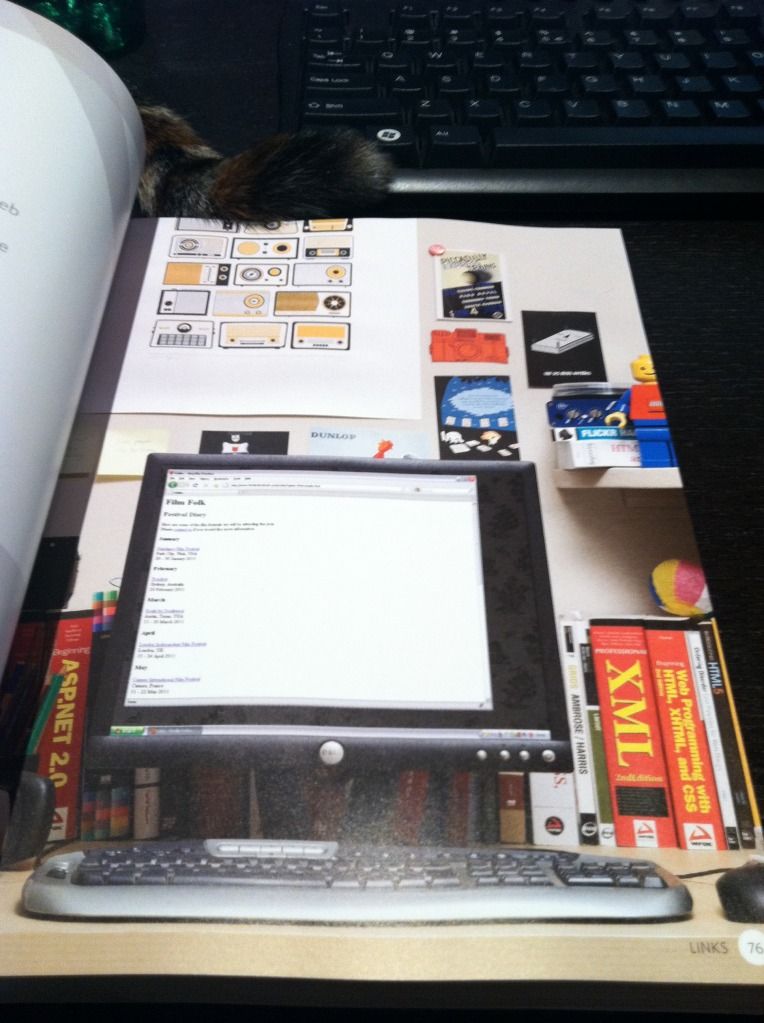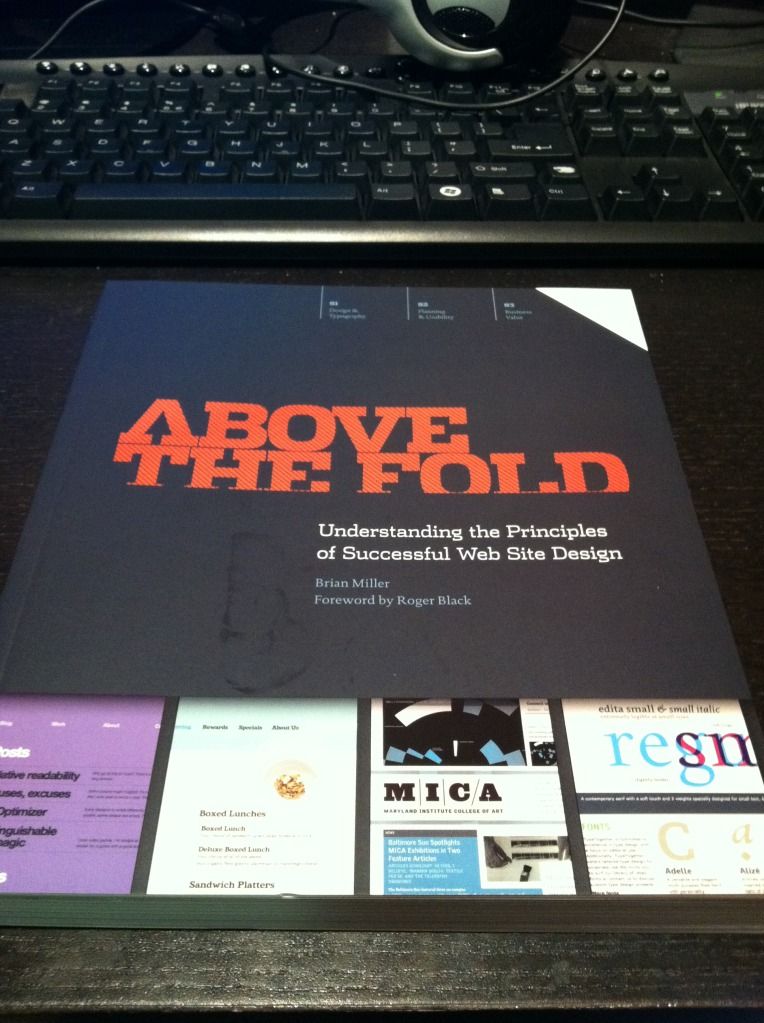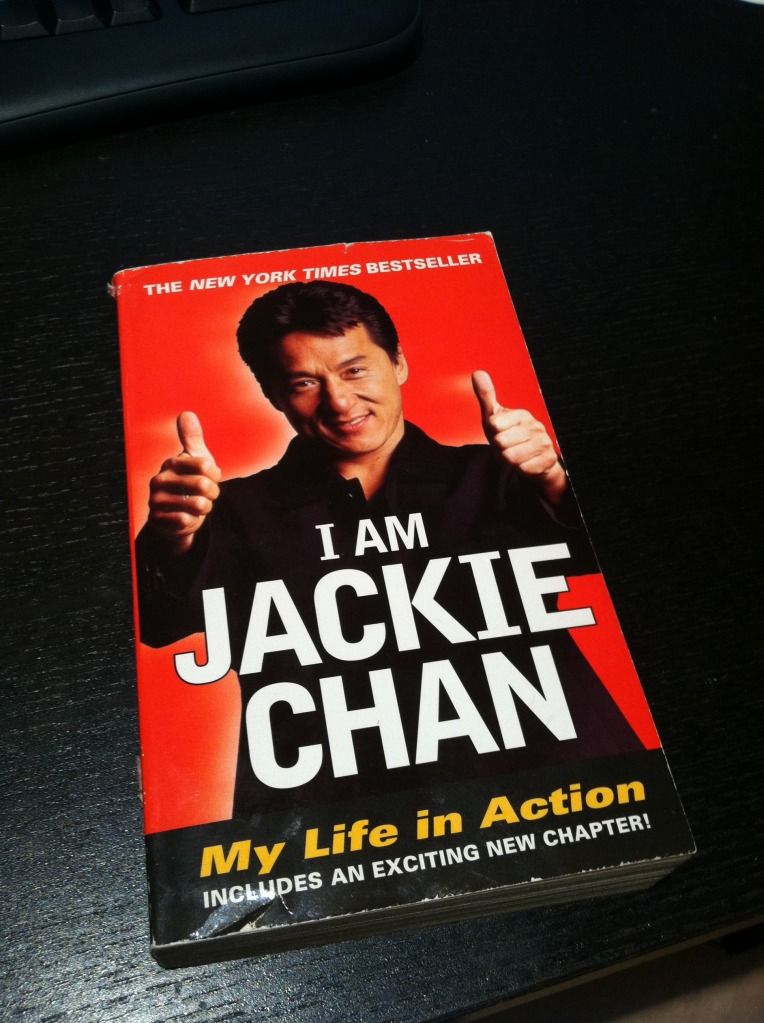The Martian by Andy Weir
Back when I was really bored at work at my last job I got into a personally productive phase, getting very motivated and excited working on personal projects and reading a lot of books. At one point I was structuring myself so that I would work on something specific each work day – it was something like Monday is technical project, Tuesday is crafts project, Wednesday is reading, Thursday is playing a game, Friday is hanging out with Jack… I can’t remember exactly what it was (I swear I wrote a post about it but I can’t find it and spent some time getting teary over this old post about Jokulhaups instead).
However work at this job is very fulfilling and fun, and when I come home I either want to work some more or just lay on the couch doing nothing until I go do some more work. It’s drastically reduced the number of console games I play too (though I get sucked into mobile games easily, which in my mind somehow fall under “do nothing”).
Since it’s holiday break and pretend-you’ll-fulfill-your-resolutions time, I decided to try something different. I’ve stopped really reading books for a long time so I want to get back into it. The last few books I read a while ago I still haven’t written about and probably never will because I procrastinated too long and don’t remember them that well. I also recently got this huge iPad Pro that I’ve mostly been using for games.
I’m going to try writing about the book I’m reading as I read it. So this will end up more of a log than a single post, I guess, that’s posted all at once. This way I’ll get down more of my impressions as I read and have less risk of not actually posting about the book. Writing this up on the iPad will also be interesting, as it’s proving to be rather difficult – I type very fast and this feels like less than half my normal speed, what with not being able to use normal keyboard hand positioning and all the strange auto-correcting I have to go back and fix. Maybe it will force me to think more before I write, as I tend to ramble a lot. Though it’s so big that I almost may as well have pulled out my laptop to write this up on.
Anyway, on to The Martian…
We watched The Martian in 3D with D-BOX seats. It was the first time we’d tried D-BOX seats. It was interesting, but not something I’d feel like I was missing out on if I didn’t have. The best part was that they are reserved seats though, so you can come in later with a guaranteed seat (though you may need to kick out the non-D-BOX people sitting in your seat that don’t realize it’s reserved).
I liked the movie itself. Obviously at that point I hadn’t read the book (what with just having bought it today and all). It was a while ago, and I’m extremely terrible at remembering details about books or movies past a few days, so really my only impression of the movie now is that I liked it at the time. The only other strong impression I have is (not sure if spoiler) “China would never have helped!”
This will be interesting, to see differences with the movie.
Saturday, December 26th
I just bought the book today and only got 7 pages in before deciding to do a reading log (I specifically got the version that did not have a movie-inspired cover because I didn’t want to carry Matt Damon’s face around), so so far right now my only comment is that I like the tone of the writing. It feels very realistic and like how I imagine I may record the happenings if I was in that situation.
So yeah. I’m fucked. (page 7)
Got further and had some thoughts.
There are some details in the book that better explain some things from the movie, but are still a bit incredulous. For instance, the fact that each of the astronauts have two specialties… and his two specialties just happen to be the exact two that will keep him alive? The fact that he had vegetables he could plant that weren’t freeze-dried (not sure how spoiler-y I am being, so this is a bit hard to phrase), but it was only because of some very specific timing of when he would be on Mars?
Also, do real normal people say “edge case”? Because he just said “edge case”. I guess maybe because he is a scientist it may make sense? “Edge case” feels like a very programmer type of thing to say. Do other disciplines use that phrase?
I wonder if the way this is written as his daily logs was meant to be as if they are video logs like the movie, or written? I think if I had read this first I would imagine them as written logs.
Really? It’s oh-so-lucky these two things just happen to use the same voltage. Oh, this thing has a valve and I have no idea why it has a valve but thank god it has a valve because I really needed this valve! A lot of this is starting to feel very contrived.
Sunday, December 27th
I haven’t felt as skeptical about the circumstances in the book since I kept reading yesterday, so I’m feeling a bit better about the book. Perhaps it’s because it’s starting to get much more into what’s happening in Earth and not just his logs.
One thing I noticed yesterday that I thought was interesting was the use of “Ziploc” and “Hefty” as size references. I’ve been fascinated with brand names used as object names since I read a book a long time ago that capitalized “Dumpster”. It confused me because it’s just a dumpster, right? I looked it up and it turns out dumpster is what is called a generic trademark. These are brand names that have been used so much they’ve turned into the generic commonly used name for objects. Some other fascinating examples are heroin, escalator, dry ice, frisbee (auto-correct actually capitalized that for me at first), and popsicle (more here).
As a result, I tend to take note of how brand names are used. However in this book I noticed that rather than using Ziploc or Hefty to mean “bag”, they were actually used together as more familiar size references to give the reader a better sense of what Mark was doing with the bag.
One thing I have in abundance here are bags. … Some are smaller than a Ziploc, while others are as big as a Hefty lawn and leaf bag. (page 31-32)
I cut up a few Hefty-sized bags and taped them together to make a sort of tent. (page 32)
I got a Ziploc-sized sample bag and waved it around a bit. (page 36)
I’m enjoying the humor in this book. Some things are still kind of incredulous (you sent a hack half a byte at a time and he just entered it in and it just worked?) but overall enjoyable.
A career software engineer, mornings were never her forte. (page 132)
That line could be my life story.
I looked at the back cover and it says Andy Weir is a programmer – I guess that explains “edge case”.
Ah ha! They used “Popsicle” (capitalized) as a generic term! I was excited so I figured I’d stop to write a thought down.
I passed the part where China decides to help – to be honest I was a bit surprised it was in the book; I would not have been surprised if it had been added just to the movie purely for some sort of marketing purpose. In fact when we first saw the movie that was our theory on why China was in the movie at all, to appeal to Chinese audiences. The book only spends 3.5 pages talking about the Chinese space people making the decision to help. It felt kind of shallow – I still don’t believe China would ever help of its own accord, especially if no one even knew they had the ability to help.
So far it seems like the movie had stuck very closely to the book, but the scene with the Chinese space people talking actually was two men, where in the movie they had a man and a woman. I wonder if that was a ploy to get female Chinese audiences.
Monday, December 28th
I’ve continued reading, and didn’t have too much of note other than him referencing that he was typing his logs, so that answers my question of written vs. video logs.
It’s amusing to imagine all his rock morse code messages to NASA just hanging out there forever along the path he drove.
Just finished it! It was pretty good. I’m surprised how closely the movie stuck to the book (at least what I remember of the movie). I do feel like one life-threatening situation (Rover tipping over) was replaced by another (more drama when rescuing him from his makeshift rocket) though.
One thing I wish it went into more detail in was all the arguments and discussions that went into deciding to spend the time and resources on saving him. NASA is government-funded; there would have been many arguments about the costs and benefits. I could totally see many people arguing that one life is not possibly worth the time, resources, and lost work for future missions. I could imagine it boiling down to public opinion which swayed the decision, though I’m sure many many people would disagree no matter what they did. I just wish it went into more of those practical details; it’s always the negotiations and arguments that no one plans for, even in projects at work.
Overall, it started kind of unbelievable (as in way too many lucky coincidences) then got much better. Still feel that it’s too unrealistic that China volunteered to help.
We’re going to watch the movie again tomorrow so I can compare it!
Also, not quite sure about this format of writing a log while I read. I guess this was a good book to try it on since he writes in log format. Maybe it would be easier if I had my laptop open to type it on instead of using the iPad Pro. Perhaps I’ll try it at least once more.
Tuesday, December 29th
Never mind, Jack couldn’t find a good version of the movie to download, not watching it again today.